Hardened Cache
| Hardened Cache | |
|---|---|
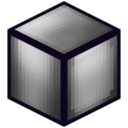
| |
|
| |
| Name | Hardened Cache |
| Source Mod | Thermal Expansion |
| ID Name | ThermalExpansion:Cache:2
|
| Type | Block |
| Stackable | No |
| Blast Resistance | 75.0 |
| Hardness | 15.0 |
| Solid | Yes |
| Transparent | No |
| Affected by Gravity | No |
| Emits Light | No |
| Flammable | No |
| Required Tool | |
The Hardened Cache is a block added by the Thermal Expansion mod. A tier 2 storage block with a capacity of up to 40,000 items of a single type. The front face shows an image of the item stored and a storage capacity meter. Removing the Cache using a Crescent Hammer or a Wrench (Shift+Right-click), preserves its contents. Using a Multimeter will show the exact number of stored items. Right-click to store items; Shift+click to take an item; Click to take a whole stack of the item. Right-clicking the Cache with an empty hand will store all items of the same type from the Player's inventory. Shift+Right-click with an empty hand to lock or unlock the Cache. The Hardened Cache can be improved by 2 tiers.
Contents
Recipe[edit]
Upgrade[edit]
Usage[edit]
Hardened Cache can be used to create the following items:See Also[edit]
The following items may also be of interest:
| ||||||||||||||||||||||||||||||||||||||||||||||||||||||||||||||||||||||||||||||||




