Transfer Node (Items)
| Transfer Node (Items) | |
|---|---|
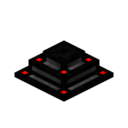
| |
|
| |
| Name | Transfer Node (Items) |
| Source Mod | Extra Utilities |
| ID Name | ExtraUtilities:extractor_base
|
| Type | Block |
| Stackable | Yes (64) |
| Blast Resistance | 2.5 |
| Hardness | 0.5 |
| Solid | Yes |
| Transparent | No |
| Affected by Gravity | No |
| Emits Light | No |
| Flammable | No |
| Required Tool | Any tool |
The Transfer Node (Items) is a block added by the Extra Utilities mod. It works in conjunction with Transfer Pipes to extract items from the attached inventory and send them to the nearest available inventory first and randomly when the pipes split up to 2 or more tanks. This behaviour is controlled with various types of pipes and upgrades. Interfaced with an internal buffer that holds up to 64 items (a stack) and 6 upgrade slots (4 in 1.6.4), the items are extracted at the rate of 3.5 per sec and may be accelerated with Speed Upgrades. The node may be deactivated with a Redstone signal. The Transfer Node acts as a pipe so items can travel through it to other pipes but not into the internal buffer or the inventory it is attached to. The Transfer Node doesn't show visual indication of being active, in order to help reduce server lag, however a Glowstone may be added to display an item's travel on the pipes.
Contents
Recipe[edit]
Usage[edit]
Transfer Node (Items) can be used to create the following items:Note[edit]
 Transfer Pipe can be substituted with the following items:
Transfer Pipe can be substituted with the following items:  Crossover Pipe,
Crossover Pipe,  Energy Extraction Pipe,
Energy Extraction Pipe,  Energy Pipe,
Energy Pipe,  Filter Pipe,
Filter Pipe,  Mod Sorting Pipe,
Mod Sorting Pipe,  Rationing Pipe,
Rationing Pipe,  Sorting Pipe.
Sorting Pipe.
- When combined with a World Interaction Upgrade, the Node can be placed on top of a Cobblestone block flanked by Water and Lava to create Cobblestone at the same rate as pulling it out of a chest. This is one of the best performing cobblestone generators in the game.
Video[edit]
See also[edit]
The following items may also be of interest:
| |||||||||||||||||||||||||||||||||





