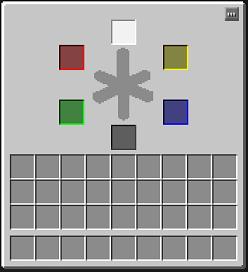Filter Pipe
From ATLauncher Wiki
| Filter Pipe | |
|---|---|

| |
|
| |
| Name | Filter Pipe |
| Source Mod | Extra Utilities |
| ID Name | ExtraUtilities:pipes:9
|
| Type | Block |
| Stackable | Yes (64) |
| Blast Resistance | 0.5 |
| Hardness | 0.1 |
| Solid | Yes |
| Transparent | Yes |
| Affected by Gravity | No |
| Emits Light | No |
| Flammable | No |
| Required Tool | Any tool |
The Filter Pipe is a Transfer Pipe added by Extra Utilities. It allows you to direct the flow of items and liquids, as well as specifying which items to allow in inventories. Just right-click on the pipe to bring up a GUI where you can either place the actual item you want to allow or place an Item Filter.
Liquids can be directed by adding buckets of the liquid to the GUI
Recipe[edit]
Note: The dyes can be of any color
Usage[edit]
Filter Pipe can be used to create the following items:
| |||||||||||||||||||||||||||||||||