Builder
| Builder | |
|---|---|
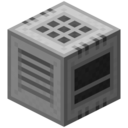
| |
|
| |
| Name | Builder |
| Source Mod | BuildCraft |
| ID Name | BuildCraft|Builders:builderBlock
|
| Type | Machine |
| Stackable | Yes (64) |
| Blast Resistance | 25.0 |
| Hardness | 5.0 |
| Solid | Yes |
| Transparent | No |
| Affected by Gravity | No |
| Emits Light | No |
| Flammable | No |
| Required Tool | |
A Builder is a BuildCraft machine which, as its name might suggest, builds structures without the direct intervention of the player.
A Builder has an Instruction slot, and an inventory of 27 slots, which are used to hold building resources. To operate the Builder, the player sets the machine down on a large, flat area on which he/she wants to construct something. Once there, the player inserts a recorded Template or Blueprint of the structure they want to build, which was previously recorded and printed out by an Architect Table.
When a Template or Blueprint is added, the Builder will project a wireframe cube of black and yellow caution tape, which represents the area that the structure will occupy. This gives the player the opportunity to move the Builder or clear any obstructions that might interfere with the building process.
Once the player is happy with the location of their structure, they fill the Builder inventory with the resources needed to assemble the structure. Alternatively, a Builder can be fed directly by a series of Transport Pipes, which can be preferable when the structure is particularly large, or requires a large number of different resources to finish.
A Builder must be powered with Redstone Flux in order to operate; a Stirling Engine is capable of providing sufficient power, but two 'Green-Zone' Combustion Engines will provide optimum power, which results in the Builder running as fast as possible. At this speed, a Builder can place 350 blocks in a minute, or roughly 5 and a half stacks of resources.
A Builder will automatically 'pop out' any blocks in its area that are not part of the structure, and leave them on the ground, as items, in the building area. However, if the block is part of the structure, the Builder will leave it as-is and incorporate it into the building process. DO NOT use a template or blueprint that when put into the builder cause the machine to be intersected by the caution tape, the pop out effect will "pop" the builder, the builder drops its contents and the builder IS DESTROYED! This wastes the iron, gold, and the 8 diamonds necessary for its gears, and the rest of the ingredients, so you must make another builder! To fix this use the template drawer on the structure again but when placing the Table beside the landmark make sure to not place it on the caution tape line.
Recipe[edit]
Warning[edit]
Using certain unsupported blocks in the builder may cause your game to crash to a white screen and make your world unplayable. The crash occurs when you place the blueprint in the builder. As of now, the only block confirmed to cause crashes are IC2 Cables of all types. All BuildCraft and vanilla blocks should be supported, as well as most blocks from other mods. Confirmed RP2 Microblocks do work.
Video[edit]
| ||||||||||||||||||||||||||||||||||||||||||||||||||||||||||||||




