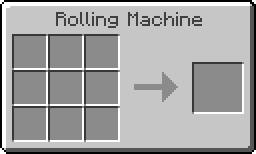Metal Post
From ATLauncher Wiki
| Metal Post | |
|---|---|
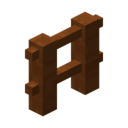
| |
|
| |
| Name | Metal Post |
| Source Mod | Railcraft |
| ID Name | Unknown |
| Type | Block |
| Stackable | Yes (64) |
| Solid | Yes |
| Transparent | No |
| Affected by Gravity | No |
| Emits Light | No |
| Flammable | No |
| Required Tool | |
The Metal Post is a block added by Railcraft. An engineering block somewhat like a fence, Metal Posts are build by putting various metals in a Rolling Machine. Like fencing, metal post counts as 1.5 block high, preventing it from being jumped over. However, unlike most fences, metal posts mesh better with other blocks and each other, allowing the player to construct more realistic structures like trestles. Minecart tracks and many Railcraft machines may also be placed on metal posts, allowing them to act as bridges or scaffolding.
Metal Posts can be dyed to any of the standard dyed colors by placing the dye in the center of a crafting grid surrounded by 8 posts of any color.
Recipe[edit]
See Also[edit]
- Scaffold - An engineering block from IndustrialCraft2, it is geared more towards creating structures for people rather than minecarts.
- Wooden Post - Similar to Metal Posts, but made of wood and thus flammable.
- Stone Post - Similar to Metal Posts, but made of stone and designed to be used with Concrete structures.
| |||||||||||||||||||||||||||||||||||||||||||||||||||||||||||||||||||||||||||||||||||||||||||||||||||||||||||||||||||||||||||||||||||||||||||||||||||||