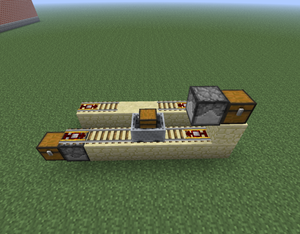Item Loader
| Item Loader | |
|---|---|

| |
|
| |
| Name | Item Loader |
| Source Mod | Railcraft |
| ID Name | Unknown |
| Type | Machine |
| Stackable | Yes (64) |
The Item Loader is a machine from the Railcraft mod. Its main use is to place items into minecarts with an inventory like Chest Carts and as such is a key component in a Railcraft transportation network. It is also used to craft the Adv. Item Loader.
The Item Loader must be placed one block above where the minecart will be located. They can take items out of adjacent inventories like chests, furnaces or Coke Ovens. It is also possible to pipe items into them via other item transport methods like BuildCraft pipes.
The Item Loader is also capable of emitting a redstone signal to the track the minecart would be sitting on, allowing it to directly trigger Boarding Tracks or Holding Tracks without complicated redstone logic. This GUI, shown below, can also configure which types of carts to place items into as well as what items will be placed.
Contents
GUI[edit]
Sections
- Filters - This grid of items is used by the Item Loader to determine which and how many items will be placed into the cart. Simply place a stack into the grid and the type and quantity of items will be copied into the grid. You can decrease the quantity by left clicking and increase it by right clicking. If no items are in the filter, any items will be placed into the cart.
- Buffer - The internal storage of the Item Loader, it can hold 9 stacks of items on its own.
- Carts - The item loader can be configured with different settings for two types of cart. Place a cart into one of the two cart slots to edit the settings for that type of cart.
Item Move Settings
- All - The Item Loader will move all items of the given types into the cart.
- Transfer - The Item Loader will move only the specified number of items into the cart.
- Stock - The Item Loader will place items into the cart until the cart has the exact type and quantity of items.
- Excess - The Item Loader will transfer all items but the ones placed in the filter.
Redstone Settings
- Immediate - The Item Loader will emit a redstone signal if the Loader has no items to move. This is typically used to keep the cart moving.
- Complete - The Item Loader will emit a redstone signal when it is finished placing items into the cart. In other words, it will trigger when the filter settings are met or the cart is full.
- Manual - The Item Loader will never emit a redstone signal. You must provide the signal by other means, such as with an Item Detector.
- Partial - The cart will emit a signal if no items were placed into the cart and the cart contains items. Typically used when will be picking up items from multiple locations and you do not want the cart to wait at every stop if it is already transporting items.
Recipe[edit]
Pre 1.5 Modpack Recipe[edit]
Usage[edit]
Item Loader has no known uses in crafting.
| |||||||||||||||||||||||||||||||||||||||||||||||||||||||||||||||||||||||||||||||||||||||||||||||||||||||||||||||||||||||||||||||||||||||||||||||||||||