Barrel (Factorization)
| This article is about Barrel from Factorization. You may be looking for Barrels from other mods.. |
| Barrel | |
|---|---|
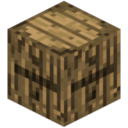
| |
|
| |
| Name | Barrel |
| Source Mod | Factorization |
| ID Name | Unknown |
| Type | Storage |
| Stackable | Yes (64) |
| Solid | Yes |
| Transparent | No |
| Affected by Gravity | No |
| Emits Light | No |
| Flammable | No |
| Required Tool | Any tool |
The Barrel is a storage block added by Factorization. It can store 4096 of a single item type (64 standard stacks). The Barrel face shows an image of the item it's storing and a count of how many items are in it.
Upgraded or not, breaking a Barrel will release no more than 64 stacks of its contents onto the ground (plus itself and the upgrade if applied), regardless of stack size or the number of items in the Barrel. You can tell a Barrel is overloaded by looking at the item count on its face; if the count is surrounded by double exclamation marks, the Barrel is overloaded, and some items inside it will be lost if it's broken.
By using a Gravity Gun or the Portal Gun (default button 'G'), it is possible to move a Barrel while keeping all its contents inside.
Recipe[edit]
Storing Items[edit]
- Right-clicking a Barrel will place the held item (or item stack) inside, if possible. Otherwise the type of item in the Barrel will be displayed in form of a name-tag-like pop-up.
- Double-right-clicking will place as much of the held item into the Barrel as possible. Note that this also works with bare hands right after an item was inserted, in that case all of the previous item will be inserted.
- Left-clicking will remove one stack of items from the Barrel, if possible. If the Barrel contains less than a full stack of items, all items but one will be removed. Left-clicking on an empty Barrel will show a pop-up saying that it is empty.
- Sneaking while left- or right-clicking will cause only one item to be inserted or removed, allowing for precise item management.
Interaction with other blocks[edit]
In order for another block (Hopper, Pipe, Pneumatic Tube, etc.) to insert items into a Barrel, it has to do so from the top. Items can only be inserted from other sides if the Barrel contains less than 64 items. Items can only be removed by blocks from the bottom.
This means that in order to automate a "wall of barrels" a Router or Logistics Pipes with a Sneaky Upgrade have to be used, as other blocks wouldn't be able to access the top sides of the Barrels.
Also Barrels can be integrated into ME Networks from Applied Energistics, by putting a ME Storage Bus on the bottom its contents will be available on the ME network. It is recommended to set up storage priority correctly, to ensure new items get stored in the Barrel and not on other storage device (ME Chest, ME Drive, etc.) connected to the network.
Upgrades[edit]
A Barrel can be upgraded with an Extra-Dimensional Storage upgrade, which allows it to hold as many as 65536 of a single item type (1024 stacks of 64).
As of version 0.8.29 of Factorization the Extra-Dimensional Storage upgrade is listed as "Deprecated Extra-Dimensional Storage" and is not able to be used.
Usage[edit]
Barrel (Factorization) can be used to create the following items:Video[edit]
| ||||||||||||||||||||||||||||||||||||||||||||||||||||||||||||||||||||||||||||||||||||||||||||||




