Valve
| Valve | |
|---|---|
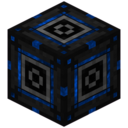
| |
|
| |
| Name | Valve |
| Source Mod | XyCraft |
| ID Name | Unknown |
| Type | Block |
| Stackable | Yes (64) |
| Solid | Yes |
| Transparent | No |
| Affected by Gravity | No |
| Emits Light | No |
| Flammable | No |
| Required Tool | Unknown |
The Valve is a block added by XyCraft. A Multi Tank can be created by constructing a hollow rectangular prism with a Valve in any face, and right clicking on the Valve. A Valve can create a Multi Tank out of any material, excluding soft materials (dirt, sand, gravel, etc.). While one Valve is required to make a Multi Tank, there is no limit as to how many Valves you can have on the tank (so long as the tank is large enough to contain that many Valves). A Valve cannot be placed on any edge of a Multi Tank; in that situation the Multi Tank will not form.
Recipe[edit]
Usage[edit]
After placing the tank and the valve block right click on the valve block. If a multitank is successfully created a texture will overlay over the blocks that are part of the tank (only visible while looking at the tank). Valves will interact with liquid transfer blocks (liquiducts, etc.). Right clicking on the tank will open a GUI showing the amount of liquid in the tank. Tanks can not be larger than 12 blocks long.
Video[edit]
| ||||||||||||||||||||||||||||||||||||||||||





