Item IO
| This article is a stub. You can help the wiki by expanding it. |
| Item IO | |
|---|---|
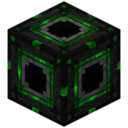
| |
|
| |
| Name | Item IO |
| Source Mod | XyCraft |
| ID Name | Unknown |
| Type | Item |
| Stackable | Yes (64) |
The Item IO allows control over how items are inserted into or extracted from XyCraft multiblock structures. The mode of operation may be changed by holding shift and right clicking the block.
Recipe[edit]
Usage[edit]
When used in conjunction with XyCraft Multi Tanks, the Item IO may be used to input and output containers to fill using the liquid contained in the tank. An Item IO set to the orange mode of operation will automatically output the filled container to an adjacent inventory.
If a Fabricator is placed adjacent to an Item IO in the default (white) mode of operation, the Item IO will fill containers automatically with the liquid inside of the Multi Tank as the recipe used in the Fabricator requires the filled container. This behavior of the Fabricator and Item IO is similar to that of the LiquiCrafter from MineFactory Reloaded, but is done automatically rather than with a redstone signal. These blocks may also be used in conjunction with Mystcraft [crystal] portals for interdimensional transfer of liquids, with obsidian transport pipe to accept the buckets on the receiving end, for a cheaper alternative to a liquid tesseract or ender tank.
Modes[edit]
White: Input and Output. You can input items via pipes or any device that is capable of inputting items into something (e.g. RP2 Transposer, BuildCraft Hopper etc.) You can also retrieve Items from the output slot of a white Item IO via pipes etc. It does NOT automatically output.
Blue: This mode lets you access only items in the left slot of the GUI (The slot you either put full buckets hin to be emptied or you put empty buckets in to be filled). You can retrieve and input items to that slot with this mode.
Orange: This mode lets you access the right slot (the output slot). You can either pump items in (which makes absolutely no sense, maybe a bug) or pump them out from that side. It also enables automatic ejection or output into an inventory touching that Item IO (like a chest) but NOT into pipes.
Video[edit]
| ||||||||||||||||||||||||||||||||||||||||||





