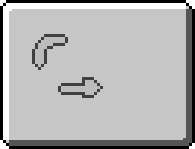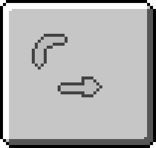Template:Grid/R-Click Craft
From ATLauncher Wiki
Template documentation (for the above template, sometimes hidden or invisible)
This template is to add a Right Click Crafting grid to the recipe section of a page.
Syntax[edit]
Type {{Grid/R-Click Craft|<param>}} somewhere.
Parameters[edit]
-
Input: Item or tool that the player holds in his hand.-
IA: The amount of items from Input.
-
-
Input2: Сonsumable item from inventory.-
I2A: The amount of items from Input2.
-
-
Block: The block on which player should click. -
Output: Output item.-
OA: The amount of items from Output.
-
-
Output2: Additional output item.-
O2A: The amount of items from Output2.
-
-
Button1: Button used for action. Default value R-click. -
Button2: Extra button used for action, if you need. It's not used by default.
Additional Parameters[edit]
-
-image: The image displayed for the item. -
-link: The link the item leads to.
Examples[edit]
| Template input | Output |
|---|---|
{{Grid/R-Click Craft
|Input=Blank Mold
|Block=Carving Table
|Output=Nugget Mold
|Output2=Copper Nugget (Flaxbeard's Steam Power) |O2A=2}} |
|
{{Grid/R-Click Craft
|Input = Sand
|Block = Construction Foam
|Output = Reinforced Stone (IndustrialCraft 2)}} |
|
{{Grid/R-Click Craft
|Input = Philosopher's Stone (Equivalent Exchange 2)
|Block = Grass Block
|Output = Cobblestone
|Button2 = Sneak}} |
|
{{Grid/R-Click Craft
|Input = Redstone
|Block = Block of Coal
|Output=Soot-covered Redstone (Deep Mob Learning)
|Button1 = L-click}} |
|
{{Grid/R-Click Craft
|Input = Cutter
|Input2 = Rubber
|Block = Copper Cable
|Output = Insulated Copper Cable
|nobreak=1}} |