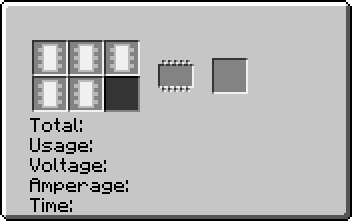Shutter Module
From ATLauncher Wiki
| Shutter Module | |
|---|---|

| |
|
| |
| Name | Shutter Module |
| Source Mod | GregTech 5 |
| ID Name | gregtech:gt.metaitem.01:32749
|
| Type | Item |
| Stackable | Yes (64) |
Shutter Module is an item added by the GregTech 5 mod. It can be right-clicked with on any side of the machine except the front side. This side will be blocked from input/output based on the current mode. The cover can be removed with a Crowbar.
Cover Modes[edit]
Cover modes can be changed by right-clicking this cover with Screwdriver or Electric Screwdriver. Right-clicking will set the cover in the next mode (below the current one in the list), pressing Shift while right-clicking will set the cover to the previous mode (above the current one in the list).
- Open if work enabled - the default mode, will block the side when the machine is disabled by Soft Mallet or Machine Controller.
- Open if work disabled - similar to the previous one, but inverted.
- Only Output allowed - will always block input from this side.
- Only Input allowed - will always block output from this side.
Recipe[edit]
![]() Iron Plate can be substituted with the following items:
Iron Plate can be substituted with the following items: ![]() Aluminium Plate,
Aluminium Plate, ![]() Wrought Iron Plate.
Wrought Iron Plate.
Usage[edit]
Shutter Module has no known uses in crafting.
| |||||||||||||||||||||||||||||||||||||||||||||||||||||||||||||||||||||||||||||||||||||||||||||||||||||||||||||||||||||||||||||||||||||||||||||||||||||||||||||||||||||||||||||||||||||||