Shield Template
| Shield Template | |
|---|---|
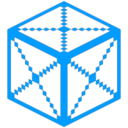
| |
|
| |
| Name | Shield Template |
| Source Mod | RFTools |
| ID Name | rftools:shieldTemplateBlock
|
| Type | Block |
| Stackable | Yes (64) |
| Blast Resistance | 0.0 |
| Hardness | 0.0 |
| Solid | Yes |
| Transparent | No |
| Affected by Gravity | No |
| Emits Light | No |
| Flammable | No |
| Required Tool | Any tool |
Shield Template is a block added by RFTools mod. It is used to build the initial shield shape of the mod's shield/force field system.
To create a shield, a player has to place Shield Template blocks around the area they want to cover. This makes it possible to have a shield of any shape, although the number of placed blocks has to be considered - Shield Projectors have a limited amount of active Shield blocks they can maintain.
After placing all the Shield Template blocks, a Shield Projector has to be placed next to the shield shape. After a player sets various options for the shield in Shield Projector's GUI, they need to right-click the Shield Projector block with a Crescent Hammer (or any compatible wrench). This will turn all Shield Template blocks into an actual shield. To change the shield's shape and to be able to get back Shield Template blocks, a player has to right-click the Shield Projector block with a wrench again.
Recipe[edit]
Note: wool of any colour can be used in the recipe.
Usage[edit]
Shield Template has no known uses in crafting.
See Also[edit]
| ||||||||||||||||||||||||||||||||||||||||||||||||||||||||||||||||||||||





