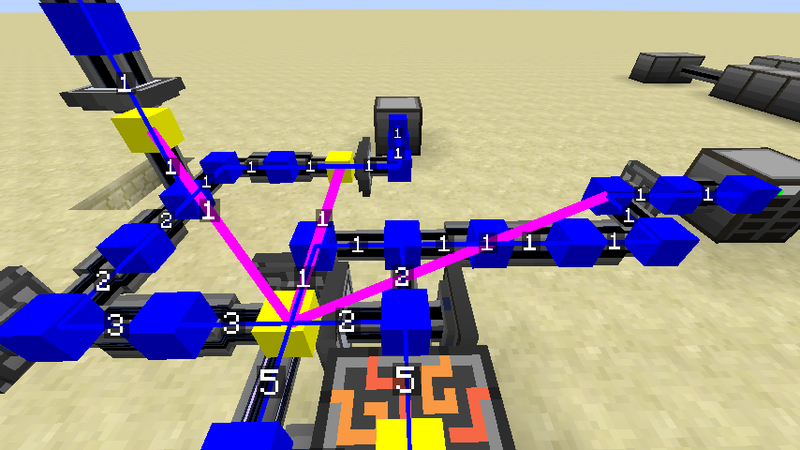Network Visualisation Tool
From ATLauncher Wiki
| Network Visualisation Tool | |
|---|---|

| |
|
| |
| Name | Network Visualisation Tool |
| Source Mod | AE2 Stuff |
| ID Name | ae2stuff:visualiser
|
| Type | Item |
| Stackable | No |
The Network Visualisation Tool is a tool added by the AE2 Stuff mod. It is used for ME System Debugging.
When the Player is holding this tool and they look onto network, all nodes get a colored overlay with channel count similar to that on the picture below. This overlay can even be seen through blocks.
This tool has several modes. They can be changed with Shift-Mousewheel.
- Show Everything - shows overlay on all blocks connected to the Network, including cables and P2P Tunnels.
- Show Nodes - shows overlay on all blocks connected to the Network, excluding cables and P2P Tunnels.
- Show Channels - shows overlay on all cables connected to the Network.
- Show Channels and Nodes - shows overlay on all blocks connected to the Network, excluding P2P Tunnels.
- Show P2P Links - only shows P2P Tunnels.
Recipe[edit]
Usage[edit]
Network Visualisation Tool has no known uses in crafting.
| ||||||||||