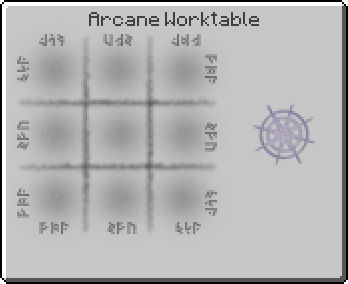Golem Connector
| Golem Connector | |
|---|---|
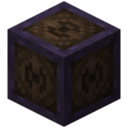
| |
|
| |
| Name | Golem Connector |
| Source Mod | Thaumic Tinkerer 2 |
| ID Name | ThaumicTinkerer:golemConnector
|
| First Appearance | 1.6.4 |
| Type | Block |
| Stackable | Yes (64) |
| Blast Resistance | 0.0 |
| Hardness | 0.0 |
| Solid | Yes |
| Transparent | No |
| Affected by Gravity | No |
| Emits Light | No |
| Flammable | No |
| Required Tool | Any tool |
Golem Connector is a block added by the Thaumic Tinkerer 2 mod. The Connector is a ComputerCraft peripheral, which allows a Computer to manipulate Golems from Thaumcraft 4. Can be bound to the Golem with Transvector Binder by right-clicking the machine then shift+right-clicking the Golem. Can be camouflaged by any block by right-clicking the machine with this block. Camouflage can be removed by right-clicking the machine with an empty hand.
Contents
API[1][edit]
- [string array] getDecorations() - gets an array representing the decorations the golem is wearing
- [int x, int y, int z] getPosition() - returns 3 integers representing the position of the golem
- [string] getType() - returns the type of the golem
- [int] getHealth() - returns the current health of the golem
- [string] getCore() - returns the current core in the golem
- [int x, int y, int z, int facing] getHome() - returns the position and the facing of the block the golem is attached to
- [int x, int y, int z, int facing] setHome(X,Y,Z,Facing) - sets the block the golem is attached to and the facing, returns the new position
Marker Table struct[edit]
Table containing a marker
posX - X Position of the marker
posY - Y Position of the marker
posZ - Z Position of the marker
side - Side of the block the marker is on
color - color of the marker
dim - dimension the marker is in
- [Marker Table array] getMarkers() - returns an array of Marker tables.
- [Marker Table array] setMarkers(Marker table Array) - sets the markers on a golem, returns the new list
- [Marker Table] newMarker() - returns a blank marker for a golem It does not save it
- [Marker Table] addMarker(Marker table) - adds the marker to the end of the marker list
- [Marker Table] saveMarker(Integer,Marker table) - saves the Marker table at the position given
- [nil] deleteMarker(Integer) - deletes the Marker at the position given
- [Marker Table] getMarker(Integer) - returns given Marker Table
- [int] getMarkerCount() - returns amount of markers on the golem
Thaumcraft 4 Research Notes[edit]
Golem Connector
[TT] No Golemic mind control involved. Honest!
Research aspects in this block[edit]
Thaumonomicon Entry[edit]
"By exploring what you can do with motion, tools, and a little bit of order, you have discovered how to make those golems just a tiny bit more obedient! You discover a block, that when you place a computer by it, can read the mind of golems nearby, and 'convince' them to do as the computer asks.
In order to bind a Connector to a golem, you need to create a special tool to do so. What you call the Transvector Binder should get the job done.
By simply right clicking on the Connector followed by shift-right clicking on the target golem, these two get bound and ready for operation. The limit is quite long, 30 blocks away!
It's also possible, by right clicking this block with any other to camouflage it as the block held. To remove to cover, simply right click on the camouflaged block with an empty hand.
For convenience sake, the method documentation for this block is in an external webpage. Pressing ENTER right now will take you to it.
Sadly, this does not work on some systems. If that is the case, type in "vazkii.us/tt/docs.php" in your browser.
- Note: For people who localize the mod. If you have custom documentation, feel free to include in your PR a
- link to it and the short URL (see above) you want for it on my website and I'll add it.
https://github.com/Vazkii/ThaumicTinkerer/wiki/Peripheral-Documentation"
Recipe[edit]
Usage[edit]
Golem Connector has no known uses in crafting.
References[edit]
Known Bugs[edit]
- In version 2.5 - 1.7.10 - 5.1.2 opening its research in Thaumonomicon causes client-side crash. Probably this happens because of the active link in the Thaumonomicon page.
| ||||||||||||||||||||||||||||||||||||||||||||||||||||||||||||||||||