Carpenter's Block
| Carpenter's Block | |
|---|---|
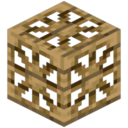
| |
|
| |
| Name | Carpenter's Block |
| Source Mod | Carpenter's Blocks |
| ID Name | CarpentersBlocks:blockCarpentersBlock
|
| Type | Block |
| Stackable | Yes (64) |
| Blast Resistance | 1.0 |
| Hardness | 0.2 |
| Solid | Yes |
| Transparent | No |
| Affected by Gravity | No |
| Emits Light | No |
| Flammable | Yes |
| Required Tool | |
The Carpenter's Block is a block added by the Carpenter's Blocks mod.
It is the staple block of the mod and is used in every recipe. It can also be used the same way as the blocks it creates; once a Carpenter's block is placed in the world, Right-click it with any full-size block. If the block is compatible, it will become the cover block. This enables the Carpenter's block to mimic most of the donor block's properties including fire and explosion resistance, in addition to displaying it's texture.
Some Carpenter's blocks (including Block, Slope, and Stairs) support what are known as side covers. When a Carpenter's block has a cover, clicking any full and solid side will stick the block to the side. Side covers can be customized independently from the host block, and can be removed from the host block by Shift+Clicking it with the Carpenter's Hammer. Using the Hammer on a Carpenter's Block will manipulate the block without removing it.
If a block doesn't work as a cover, it could be added as a cover exception in the configuration file by supplying the display name of the block.
Recipe[edit]
Usage[edit]
Carpenter's Block can be used to create the following items:
| |||||||





