Canvas (OpenBlocks)
| Canvas | |
|---|---|
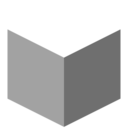
| |
|
| |
| Name | Canvas |
| Source Mod | OpenBlocks |
| ID Name | OpenBlocks:canvas
|
| Type | Block |
| Stackable | Yes (64) |
| Blast Resistance | 5.0 |
| Hardness | 1.0 |
| Solid | Yes |
| Transparent | No |
| Affected by Gravity | No |
| Emits Light | No |
| Flammable | No |
| Required Tool | Any tool |
The Canvas block is a block added by the OpenBlocks mod. This block is a completely white block which can be painted on with a Paint Brush. When a Paint Brush is used on another supported block, this block will be replaced by a Canvas block which retains the ID of the original block and will drop it when broken or revert to it when all paint has been removed with a Squeegee. The Canvas blocks that are created by painting other blocks retain the textures of the original on all sides and will blend in the paint color with the original texture on the painted sides. Stencils can also be applied to any Canvas block to paint opaque shapes. When paint is applied to a Glass block, it is replaced with a Glass Canvas block rather than a regular Canvas block.
Recipe[edit]
Usage[edit]
Canvas (OpenBlocks) can be used to create the following items:
| ||||||||||||||||||||||||||





