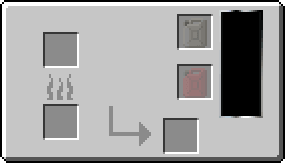Template:Grid/Distillation Tower (TrainCraft)
From ATLauncher Wiki
Template documentation (for the above template, sometimes hidden or invisible)
This template is used to display recipes for the Distillation Tower from TrainCraft.
Syntax[edit]
Type {{Grid/Distillation Tower (TrainCraft)|<param>}} somewhere.
Parameters[edit]
-
Input1: The input item. Default value is empty. -
Input2: Slot for Empty Canister. Default value - Empty Canister (TrainCraft). -
Output: Slot for fill Canister. Default value - Diesel Canister. -
OA: Number of items for the Output slot. Default value is empty. -
Output2: Slot for secondary Output. Default value - Plastic (TrainCraft). -
O2A: Number of items for the Output2 slot. Default value is empty. -
Chance: The chance for Output2 slot. Default value - 100%. -
Fluid: The output fluid. Default value - Diesel (TrainCraft). -
LiquidAmount: Volume of the output liquid. Default value - 1 (displayed as 1000mB). -
XP: The Experience Points granted per item taken out of the Output2 slot. (there is a slot for plastic).
Additional parameters[edit]
Each slot parameter can be appended with several postfixes for additional functionality.
-
-image: The image for any slot, uses the grid image by default. -
-link: The link for any slot, uses the name of the item in this slot by default. -
-dict: The ore dictionary name for any slot, abcent by default. (Only for input slots)
Examples[edit]
{{Grid/Distillation Tower (TrainCraft)
|Input1=Sugar Canes
|Chance=25
|XP=0.2
}}
gives...