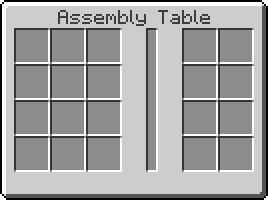Template:Grid/Assembly Table
This template is used to create a grid that looks similar to the Assembly Table's GUI screen.
Notes[edit]
Items in the grid are set by parameters A1 to C3 in the following formation:
A1,B1,C1 Output A2,B2,C2 Output2 A3,B3,C3 A4,B4,C4
Each item can have a custom image by setting the "-image" parameter
For Example: B2-image would set a custom image for item B2
If this parameter is omitted, the template will attempt to use Grid item.png
For Example: If B2 was "Redstone Chipset", then the default image would be "Grid Redstone Chipset.png"
Each item can have a custom link by setting the "-link" parameter
For Example: B2-link would set a custom link for item B2
If this parameter is omitted, the template will attempt to use [ [ item ] ]
For Example: If B3 was "Cobble Gear", then the image would try to link to [ [Cobble Gear] ]
Usage[edit]
{{Grid/Assembly Table
|A1=Redstone Diamond Chipset |B1=Red Pipe Wire |C1=Blue Pipe Wire
|A2=Green Pipe Wire |B2=Yellow Pipe Wire
|Output=Diamond OR Gate
|OA = 2
|Output2=Diamond AND Gate
|OA2 = 2
|Energy = 100000
}}
- produces