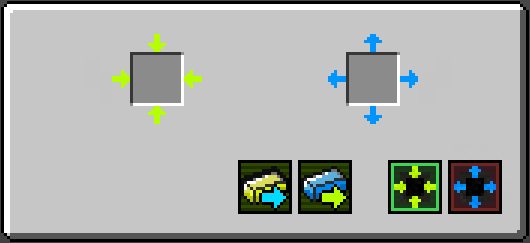Reactor Access Port
From ATLauncher Wiki
| Reactor Access Port | |
|---|---|

| |
|
| |
| Name | Reactor Access Port |
| Source Mod | Big Reactors |
| ID Name | Unknown |
| First Appearance | MC 1.6.4 |
| Type | Multi-block part |
| Stackable | Yes (64) |
| Storage | 64 Ingots |
The Reactor Access Port is a part that can be added to the multi-block reactor in Big Reactors. The block is the only way to get fuel into the reactor and waste products out of the reactor, so it is vital if you want your reactor to work.
The port has two modes, input and output. When the port is set to input mode it will have yellow arrows on it facing in, and when set to output it will have blue arrows on it facing out. So you will need two ports on your reactor if you want to automate input and output. Both modes on the port will connect to various kind of mod pipes from BuildCraft, Thermal Expansion ducts, Applied Energistics buses etc. so you can automate the input and output of items from the reactor.
Interface Guide[edit]
- Fuel Input: If the port is set to Inlet Mode you put your fuel in here; Yellorium or Blutonium. This slot can hold up to 64 fuel ingots or blocks.
- Waste Output: If the port is set to Outlet Mode then Cyanite will appear here. This slot can hold up to 64 Cyanite ingots.
- Eject Fuel: Clicking this will eject any fuel that is in the reactor into the Waste Output slot on the interface in ingot form, thereby recovering it from the fuel rods.
- Eject Waste: If you don't have auto eject waste enabled in the reactor controller then clicking this will eject the waste into the Waste Output slot in the form of Cyanite ingots for you to collect.
- Inlet Mode: This will set the port to Inlet mode. Inlet ports can accept items from various mod pipes for automation.
- Outlet Mode: This will set the port to Outlet mode. If you have auto eject waste enabled in the reactor controller then it will be ejected from this port.
Recipe[edit]
| |||||||||||||||||||||||||||||||||