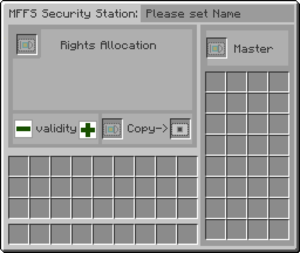MFFS Security Station
| MFFS Security Station | |
|---|---|

| |
|
| |
| Name | MFFS Security Station |
| Source Mod | Modular Force Field System |
| ID Name | Unknown |
| Type | Machine |
| Stackable | Yes (64) |
| Solid | Yes |
| Transparent | No |
| Affected by Gravity | No |
| Emits Light | No |
| Flammable | No |
| Required Tool | Unknown |
The MFFS Security Station is a machine from the Modular Force Field System mod. It manages rights of players in regards to other linked MFFS machines.
Contents
Recipe[edit]
Usage[edit]
To use Security Station you need to place your Personal ID card into the master slot. The card can be acquired by right-clicking with MFFS MultiTool in ID-Card Coder mode with blank card in inventory. This will make you the owner of the station. To protect other machines, right-click the station with blank card, which will turn it into a Security Station Link card, and place it into machines you want to protect. Both Security stations and linked machines will be protected from being destroyed or configured by unauthorized players, and prevents them from bypassing forcefields of linked Projectors.
To give other players certain rights, put their ID card into the top left slot and then configure their rights with buttons below. When done, put the card into the right inventory.
Licenses[edit]
You can also grant other players temporary licenses. To do so, put blank card into the left top slot and set time, how long it should last, with validity plus and minus sign. One click will increase/decrease longevity by 5 minutes. Than configure rights with buttons below. The player will have these rights as long as he keeps the license anywhere in his inventory.