Industrial Alarm (Nuclear Control)
| Industrial Alarm | |
|---|---|
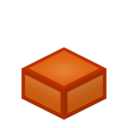
| |
|
| |
| Name | Industrial Alarm |
| Source Mod | Nuclear Control |
| ID Name | Unknown |
| Type | Block |
| Stackable | Unknown |
| Solid | Yes |
| Transparent | No |
| Affected by Gravity | No |
| Emits Light | No |
| Flammable | No |
| Required Tool | Unknown |
| This article is a stub. You can help the wiki by expanding it. |
The Industrial Alarm, like its predecessor, the Howler Alarm, when applied a redstone signal, will make a continuous alarm noise. Unlike the Howler Alarm, though, there is only one sound type. The Industrial Alarm will also flash. Its sound range can also be adjusted by scrolling the range indicator. It is at 64 by default, and it goes up in 8s. At 0 it cannot be heard, and 128 is at maximum volume.
Recipe[edit]
One possible use for the Industrial Alarm may be to attach it to the front of a Nuclear Reactor Chamber and have it activated when the reactor is functioning. It will flash and make an alarm sound to ward off any possible players that may be in danger. The sound produced by the Industrial Alarm will slowly diminish when the player proceeds outside its configured range.
| ||||||||||||||||||||||||




